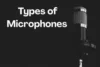Types of Monitors
Published: 4 Aug 2025
Monitors come in various types, each designed for different needs. In this article, we’ll explore the different types of monitors, their types, and how they impact your experience. Whether you’re a gamer, designer, or office worker, you’ll find the perfect match for your needs. Stay with us as we dive into the details!
What is a Monitor?
A monitor is an output device that shows computer-generated graphics. It displays images, movies, and text, enabling users to engage with the system. Modern monitors employ LCD or LED technology to provide crisp and bright visuals. They are available in a variety of sizes and qualities to suit a variety of applications like gaming, design, and office work.
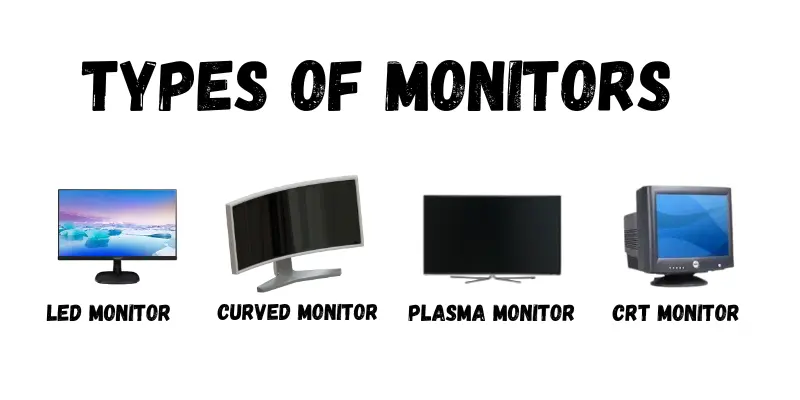
Types of monitors
Monitors come in different types, each designed for specific purposes. Here are some common types:
1. LED Monitor
An LED (Light Emitting Diode) display is an advanced technology available in flat or curved designs. Unlike LCDs that use CCFLs for backlighting, LED monitors use energy-efficient LED backlights, making them brighter and more power-efficient. They offer high resolutions, including 4K, providing crisp visuals. LED screens are popular among gamers and professionals for their superior brightness, contrast, and performance in HD content.

2. LCD Monitor
An LCD (Liquid Crystal Display) monitor generates images using liquid crystals and a backlight. It has excellent images, minimal power usage, and is available in a variety of sizes. LCDs are widely utilized for office work, gaming, and entertainment because of their low cost and dependability.

3. Curved Monitor
A curved monitor features a slightly curved screen, which improves immersion and decreases eye strain. It has a broader field of view, making it perfect for gaming, design, and multitasking. These monitors provide a more natural viewing experience by eliminating light and distortion around the borders.

4. Plasma Monitor
To produce images, a plasma monitor uses microscopic gas-filled cells positioned between two glass panels. These monitors have deep blacks, strong contrast, and brilliant colors, making them ideal for both entertainment and professional applications. However, they are heavier, need more power, and are sensitive to screen burn-in. Plasma monitors are currently infrequently utilized as LED and OLED technology has advanced.

5. CRT Monitor
A CRT (Cathode Ray Tube) monitor is an older display technology that uses electron beams to generate images on a phosphorescent screen. These monitors are large and heavy, but they provide rich colors and quick response times. CRT monitors were widely used before LCDs and LEDs became popular due to their affordability and fast refresh rates. Today, they are mostly outdated, except for niche uses like retro gaming and professional color grading.
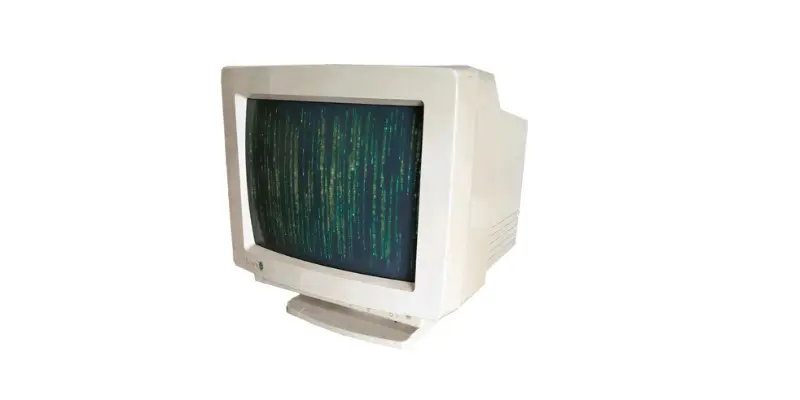
6. Touchscreen Monitors
Touchscreen monitors are special displays that can be controlled by touching the screen. Instead of using a mouse or keyboard, you may simply touch, swipe, or drag your finger around the screen. These displays employ sensors to detect your touch. Touchscreen monitors are simple to use and can be found on smartphones, tablets, and PCs. They allow you to engage with your smartphone simply and quickly. Many individuals use them to play games, browse the internet, and draw.

How to Choose the Right Type of Monitor?
Choosing the right monitor depends on your needs, budget, and the tasks you perform. Here’s a simple guide to help you pick the best one:
1. Consider Your Purpose
- For General Use: A standard LCD or LED monitor with Full HD display quality is enough.
- For Gaming: Choose a high refresh rate (144Hz or more) and low response time monitor for smooth gameplay.
- For Professional Work (Design & Editing): Get a 4K, OLED, or IPS panel with accurate colors.
- For Business & Office Work: A curved or ultrawide monitor can boost productivity.
- For Touch-Based Interaction: A touchscreen monitor is best for engaging tasks.
2. Check the Display Type
- LCD (Liquid Crystal Display): Affordable and energy-efficient.
- LED (Light-Emitting Diode): Brighter and better contrast than LCD.
- OLED (Organic LED): Superior color accuracy and deep blacks, ideal for creative work.
- Curved Monitors: Provide an immersive viewing experience, good for gaming and multitasking.
3. Choose the Right Resolution
- Full HD (1080p): Good for everyday tasks and budget users.
- Quad HD (1440p): Better clarity for gaming and work.
- 4K Ultra HD (2160p): High detail, ideal for content creation.
- 8K: Best for professionals needing extreme clarity.
4. Consider Refresh Rate & Response Time
- 60Hz: Standard for normal use.
- 120Hz – 144Hz: Great for gaming and smooth motion.
- 240Hz+: Best for competitive gamers.
- Response Time: Lower response time (1-5ms) reduces motion blur in fast-paced games.
5. Check Connectivity Options
- HDMI & DisplayPort: Standard for modern monitors.
- USB-C: Convenient for laptops and fast data transfer.
- VGA/DVI: Older connections for legacy devices.
6. Ergonomics & Extra Features
- Adjustable Stand: Allows height, tilt, and swivel adjustments.
- Eye Care Technology: Blue light filters and flicker-free screens reduce eye strain.
- Built-in Speakers & USB Ports: Useful for multimedia needs
Common Mistakes to Avoid When Buying a Monitor
- Not Considering Panel Type: TN panels are fast but have poor color accuracy, while IPS panels provide better colors but may have slower response times. Choose according to your usage.
- Ignoring Connectivity Options: Ensure the monitor has the necessary ports (HDMI, DisplayPort, USB-C) for your devices. Missing ports can cause compatibility issues.
- Choosing the Wrong Screen Size: A monitor that’s too small may strain your eyes, while an oversized one might not fit your workspace. Consider a size that balances comfort and productivity.
- Not Checking Adjustable Features: Monitors without height, tilt, and swivel adjustments can cause neck and back strain. Ergonomic features improve comfort.
- Ignoring Color Accuracy: If you work with graphics or video editing, a monitor with poor color accuracy can affect your work. Look for high sRGB or AdobeRGB coverage.
- Overpaying for Unnecessary Features: Curved screens, ultra-high refresh rates, or extra-large sizes might not be necessary for everyday users. Choose features that match your needs.
- Forgetting About Blue Light & Flicker-Free Tech: Long hours in front of a screen can strain your eyes. A monitor with blue light filtering and flicker-free technology helps reduce eye fatigue.
- Not Reading Reviews & Comparisons: Buying without checking user feedback or expert reviews can lead to regret. Always research before making a purchase.
Conclusion
In this article, we looked at various types of monitors, such as LCD, LED, OLED, and CRT, and discussed their types and best uses to help you make an informed decision. We hope you found this article useful in choosing the right monitor for your needs, and please share your thoughts in the comments section. Stay tuned for more informative content.
Frequently Asked Questions [FAQs]
Have questions about monitors? Here are some of the most frequently asked questions to help you better understand the topic:
The most common monitor types are LCD and LED. They are inexpensive, simple to use, and produce good picture quality. Many people use them for education, work, and entertainment.
Curved and 4K monitors are great for gaming, offering immersive visuals and sharp graphics. Look for features like high refresh rates and low response times for the best experience.
The main types include LCD, LED, OLED, Plasma, CRT, Curved, Touchscreen, and Gaming monitors.
IPS monitors with high color accuracy and 4K resolution are best for graphic design and video editing.
Yes, touchscreen monitors improve productivity for designers, professionals, and businesses by allowing direct on-screen interaction.

- Be Respectful
- Stay Relevant
- Stay Positive
- True Feedback
- Encourage Discussion
- Avoid Spamming
- No Fake News
- Don't Copy-Paste
- No Personal Attacks

- Be Respectful
- Stay Relevant
- Stay Positive
- True Feedback
- Encourage Discussion
- Avoid Spamming
- No Fake News
- Don't Copy-Paste
- No Personal Attacks