Understanding the Different Types of Computer Mice for Optimal Performance
Published: 4 Aug 2025
Did you know there are many different types of mouse, each designed for a specific purpose? From wired and wireless options to trackball and gaming models, the right choice depends on your needs. Whether you’re a gamer, a professional, or a casual user, understanding these types will help you pick the best one for comfort and performance. It’s also important to be aware of the advantages and disadvantages before making a decision. You can read our detailed guide on the pros and cons of mouse to make a more informed choice.
What is a Mouse?
A computer mouse is a small, portable device that allows you to control a computer by moving a pointer across its screen. You can pick and interact with the presented things by sliding your mouse around a flat surface. It usually contains buttons and may have a scroll wheel for extra functionalities. This application simplifies and improves the navigation of graphical interfaces.
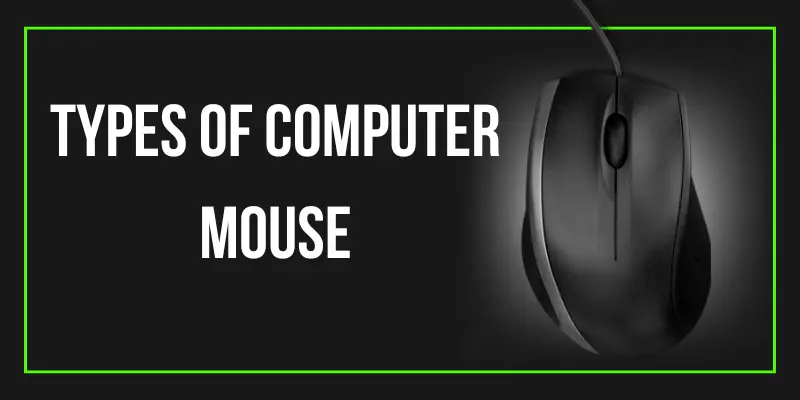
Types of Mouse
A computer mouse is a small device that helps you control your computer by moving a pointer on the screen. There are various types of mice, each designed for specific needs. Here are some common types:
1. Wired Mouse
A wired mouse connects to a computer via a connection, often USB, allowing for stable and quick data transfer. It does not require batteries and draws power directly from the computer. This direct connection enables fast response times, making it perfect for activities that need high precision.
2. Gaming Mouse
A gaming mouse is specially designed for gamers, offering high performance, precision, and customization. It uses advanced optical or laser sensors for accurate tracking, especially in FPS games. Many gaming mice include programmable buttons, allowing players to execute actions or macros quickly, giving them an edge over opponents.
3. Vertical Mouse
A vertical mouse was designed to relieve wrist strain by placing the hand in a more natural, handshake-like position. This structure reduces discomfort and repetitive strain injuries, making it perfect for longer computer use. It is especially useful for people who have wrist pain or carpal tunnel syndrome.
4. Optimal Mouse
An optical mouse tracks movement with an LED light and a sensor rather than a standard ball. It operates by detecting surface changes and transmitting them to the computer. Optical mouse are popular because of their accuracy, durability, and ability to work on most surfaces (except transparent or reflecting ones). They’re great for everyday jobs, office work, and casual gaming.
5. Presentation Mouse (Air Mouse)
A presentation mouse, also called an air mouse, is intended for wireless control during presentations. Unlike a traditional mouse, it lets users move the pointer in the air without requiring a flat surface. Many models have laser pointers and buttons for controlling slides. This makes them perfect for business people, professors, and public speakers who wish to provide polished and effortless presentations.
6. Trackball Mouse
A trackball mouse has a large ball that stays in place while the user moves the cursor by rolling it with their fingers or thumb. Unlike a traditional mouse, it does not take up much desk space, making it perfect for small workspaces. Trackball mouse are also comfortable, requiring less wrist movement and reducing strain. They are popular among designers, engineers, and professionals who need precise cursor control.
7. Laser Mouse
A laser mouse tracks movement with outstanding accuracy by using a laser sensor rather than an LED. It operates on nearly any surface, even glass, making it more adaptable than an optical mouse. This makes it suitable for professionals, gamers, and anybody who requires precise tracking.
How to Choose the Right Type of Mouse?
Choosing the right mouse depends on your needs, comfort, and usage. Your overall setup also matters — pairing it with the right keyboard can enhance both comfort and productivity. If you’re curious, check out our guide on the types of keyboards to create a more efficient workspace. Here’s a guide to help you pick the best mouse for your needs:
1. Consider Your Usage
- For General Use: A wired or wireless optical mouse is good for everyday tasks.
- For Gaming: A gaming mouse with high DPI, customizable buttons, and fast response time is ideal.
- For Office Work: A wireless or ergonomic mouse is great for long hours of use.
- For Graphic Design: A stylus (pen) mouse, or a trackball mouse offers better precision.
- For Presentations: A presentation (air) mouse allows movement in the air and slide control.
2. Choose Between Wired and Wireless
- Wired Mouse: Offers a stable connection, no battery requirement, and faster response times.
- Wireless Mouse: Provides flexibility and a clutter-free setup, but requires charging or batteries.
3. Check Sensor Type
- Optical Mouse: Works well on most surfaces except glass and glossy surfaces.
- Laser Mouse: More precise and works on almost any surface, including glass.
4. Look for Ergonomics
- Vertical Mouse: Reduces wrist strain and is ideal for persons who have repeated stress injuries.
- Trackball Mouse: Requires less movement, making it ideal for tight spaces and better wrist support.
5. Consider Additional Features
- DPI Settings: Higher DPI means more sensitivity, useful for gaming and design.
- Programmable Buttons: Good for gamers and professionals needing quick shortcuts.
- Scroll Wheel & Extra Controls: Helpful for smooth navigation and multitasking.
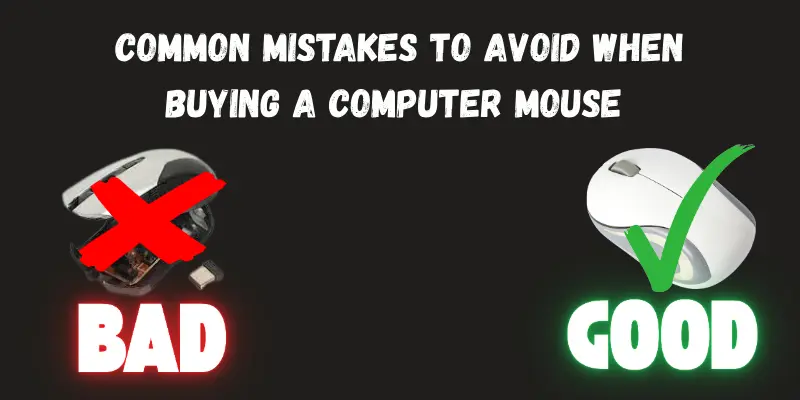
Common Mistakes to Avoid When Buying a Mouse
1. Ignoring Comfort & Ergonomics
Choosing a mouse that doesn’t fit your hand can cause discomfort and wrist strain, especially during long use.
2. Picking the Wrong Type
Not all mice are suitable for each task; gaming mice for gamers, ergonomic mice for office work, and trackball mice for precision jobs.
3. Overlooking DPI & Sensitivity
For gaming or design, higher DPI (adjustable sensitivity) is crucial. A low-DPI mouse may feel slow and imprecise.
4. Choosing the Wrong Sensor
- Optical mice struggle on glass surfaces.
- Laser mice work on almost any surface but may be too sensitive for some users.
5. Ignoring Wired vs. Wireless Needs
- Wired mice offer stable performance but limit movement.
- Wireless mice provide freedom but require charging or batteries.
6. Not Checking Extra Features
Skipping features like programmable buttons, scroll wheels, or Bluetooth connectivity can limit efficiency.
7. Buying a Cheap, Low-Quality Mouse
A cheap mouse may lack durability, responsiveness, and comfort. Invest carefully for greater performance.
Conclusion
In this article, we looked at several types of mouse, including wired, wireless, gaming, trackball, and more. We hope this guide helped you find out which mouse is best suited to your needs. If you found this article helpful, please share your opinions in the comments. Stay with us for more information.
Frequently Asked Questions [FAQs]
Have questions about the mouse? Here are some of the most frequently asked questions to help you better understand the topic:
es, as long as the computer’s communication options (Bluetooth or USB) support the wireless mouse.
The main types include wired mouse, wireless mouse, optical mouse, laser mouse, trackball mouse, gaming mouse, vertical mouse, stylus (pen) mouse, and presentation (air) mouse.
A gaming mouse is ideal for gaming since it features a high DPI (sensitivity), flexible buttons, and faster response times for optimal performance.
A vertical mouse keeps the wrist in a more natural position, reducing strain and the risk of repetitive stress injuries like carpal tunnel syndrome.
The major storage device of a laptop is the hard disk (HDD or SSD), which stores the operating system, software, files, and data. HDDs use spinning disks to read and write data, whereas SSDs use flash memory to improve performance. The type of hard disk determines a laptop’s speed, storage capacity, and overall performance.

- Be Respectful
- Stay Relevant
- Stay Positive
- True Feedback
- Encourage Discussion
- Avoid Spamming
- No Fake News
- Don't Copy-Paste
- No Personal Attacks

- Be Respectful
- Stay Relevant
- Stay Positive
- True Feedback
- Encourage Discussion
- Avoid Spamming
- No Fake News
- Don't Copy-Paste
- No Personal Attacks





